I laid the Lumia to rest on Monday. I honestly had not used it much this whole year after I got the Huawei, I only carried it around because I have so many things still linked to that number.
Tag Archives: microsoft
Microsoft listened!!!
While I am a bit late to the party on this, it shows that (sometimes) Microsoft does listen. A while back I ranted about Microsoft Flow not allowing sign-in with personal accounts.
They fixed it! Now I get to boost my productivity in my personal capacity 😀
Microsoft Flow
I got very excited when Paul posted about Microsoft Flow the other day. Of course, with anything Microsoft, one always has to suffer a bit and ask “Why would they do this???”
Case in point, when I tried to sign up with my Microsoft account, it wouldn’t let me. I tried on a different device with the same result before I realised it was trying to use my school account credentials. This struck me as odd, until I went through the documentation.
Apparently, Microsoft would like to know why on earth I would want to use a personal account for this service instead of a work or school account. Judging by the comments, there are other people who are as riled up as I am. I’ve now had to sign up on the PowerUsers forum so I can post my reasons why.
The main reason is that everything (mostly) is tied to my personal Microsoft account. When I resigned last year, I had to leave my previous work’s Office 365 account behind because duh. I don’t want to attach anything to my school account because I will most likely finish up by mid 2018, and I don’t want to have to extricate myself from services then.
A third reason is all these things that I do for productivity (OneNote, Wunderlist, Pushbullet, programming) is because I enjoy it. Yes, it ultimately does help me with my daily tasks at work, but mostly it’s for my own personal benefit.
Those reasons are neither here nor there now, seeing as to get access I just signed in with my school account so that I could at least test out the service. I eagerly looked forward to building my long awaited Wunderlist > Onenote Flow…and of course Microsoft does not yet have integration support for many of its own products.
I’m not even surprised. I had considered building my own Python app to integrate Wunderlist and OneNote, but time is precious lately. I’ve now posted an idea on the forum.
My experience using Windows 10 Mobile: An analysis.
It sucks. It sucks so badly. The only reason I switched to the Insider Preview in December was because I was sick of the interminable loading dots and app crashes.
Well, on 10 I can say that the dots are still there, though not the app crashes. Whatsapp is as slow as ever. I do like the cleaner look and feel, and the fact that I can now use the Garmin Connect app on the phone, but there is nothing on Windows 10 Mobile that I would recommend above Windows Phone 8.1.
I’ve formulated an opinion, based on some facts and some anecdotal evidence I’ve gathered (partly from my own experience with Windows Phone over the last 3 years, and my family’s experiences). This opinion is that most of the “official” apps for Windows Phone were coded as afterthoughts.
The Whatsapp app should be fast because it’s been optimised for the OS. Clearly it is not. The same goes for Shazam. Although if Microsoft can’t even do it for their own in-house apps like Edge/Explorer or Office, then why would anyone else?
It is frustrating.
How do I schedule my schedule?
During induction, we did the “4 personality types” exercise. I hadn’t performed this exercise in a formalised manner before, but it turned out to be very helpful. Below is an example of the grid:
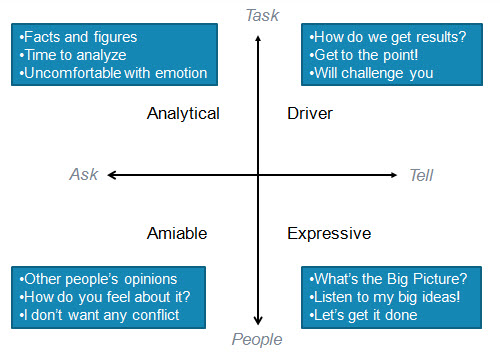
Here’s another one:

I fall firmly within the Analytical square. Taken from Think2By2:
The Analytical personality falls in the quadrant formed by the boundaries of Introvert/Thinker. Individuals in this quadrant are generally described as being logical, thorough, serious, systematic, prudent, cautious, and compliant. This personality type emphasizes working conscientiously to ensure quality and accuracy. Analytical personalities tend to focus on tasks, seek details and facts, and need structure. Positive descriptors include perfectionist, questioning, idealistic, sensitive, self-disciplined, and precise. Negative descriptors or weaknesses include moody, negative, critical, rigid, legalistic, touchy, self-centered, unsociable, and impractical. Examples of the Analytical personality type include Thomas Jefferson and Albert Einstein.
I’ve suffered a long time from what I now know is called “analysis paralysis”. It occurs when an Analytical gets caught up in gathering facts, making lists, and analysing pros and cons to the point where nothing actually gets done or the deadline passes.
It’s why I took so long to build my home server, and why my home network config is still not complete, and I actually have to redo everything because of some stuff that’s happening.
I’m currently suffering through it now with my scheduling/note-taking/tracking tools. I have no idea how to keep track of everything anymore. Before I would just do OneNote, and that was all I needed. However, my tracking needs have grown quite a bit over the last year, so I added Wunderlist to my toolset.
It doesn’t still quite do what I want to do though, so I spent a bit of time testing out all the task management tools, how they integrate with my current environment etc. Basically, I ended up wasting more time deciding on what tools I needed to use so that I wouldn’t waste time. There’s a reason why this blog is called Overthinking.

I have 3 accounts to manage: personal, school, and work. My personal account is imploding slowly into a mess of personal emails, newsletters, notifications, bills and appointments. My school account is about to get busy now that my registration was approved. My work account will descend into madness (even though it’s only been 3 weeks) because I am involved in a bunch of projects already.
I’v been sticking it out with Wunderlist, because since Microsoft acquired them, I have been looking forward to OneNote integration. That’s the dream.
In the meantime, I’ve got a disgusting combination of:
- Wunderlist tasks, which show up in my personal calendar (regardless of whether it’s a work, personal or school task)
- Office desktop apps for my work account (I no longer use the task tracking in Outlook to link with OneNote)
- Outlook.com web interface for personal account
- Mobile apps for everything
I’m feeling quite irritated with the general state of things. I even thought about coding something to help me, at which point I knew I had to just stop.
The Lumia 950 range is here!
I haven’t made much (any?) noise about the new flagship Lumias, but local pricing has been announced. Of course, the prices are far too high for what anyone would be willing to pay for a Microsoft phone, but that’s neither here nor there since these are for the fans anyway. Everyone is saying so.
On a more interesting note, Microsoft launched their local store. No Surface yet though, so what’s the point? Also, the 950 range is quite a bit cheaper on Orange, but doesn’t include the “free” Fitbit Flex. Here I was, hoping they would bundle it with a Display Dock
At least Cell C is giving a free Xbox 360 with their package (to the first 1000 customers).
This is the one: Personal computing device edition (rollback)
I’ve spoken about the Surface Pro 3 numerous times on here. It was The One, everytime. If anything, I would choose the next iteration as my new one.
No. I’ve had enough torture, being a Windows Phone supporter all these years, how much longer must I wait for Microsoft to officially start supplying Surface devices in SA? Now I have to hold out hope for a Surface phone too? Nuh-uh.
So I’m rolling back my decision on the SP3.
This is the one: Cloud storage edition (rollback)
After thinking I only had to rant about OneDrive for Business, it saddens me to have to rant about OneDrive as well. Yesterday, Microsoft did something weird. Since my exams are finished, I’ve been going through my to-do list and preparing for the various tasks I have up ahead.
One of those tasks is to sort out my home network. Again. For real this time. One of my strategies was going to be to use my 10TB of OneDrive storage as remote backup for all the devices that my family owns. I’d achieve this by running SyncToy as a scheduled task on their devices, or using FreeFileSync to write their backup files to my server, which uses a local Windows account linked to my OneDrive.
Those rough plans are clearly out of the window now.
No more unlimited storage. Office 365 Home, Personal, and University subscribers will no longer be offered unlimited storage. Instead, those subscriptions will include 1 TB of OneDrive storage.
All the more reason now to roll my own cloud, and maybe, finally, set up my own VPS somewhere. What I don’t understand about this whole mess is reducing the amount of free storage from 15GB to 5GB. What does that have to do with those few users who had 75TB???
An overview of yesterday’s developments
A lot of things that I find interesting happened yesterday. I figured that today I need to point out a few of them.
- Twilight’s 10: And here’s a new book for all you people who still care. I count myself among those people. I now have to resist the urge to get the book until after my final exam on the 30th.
- Vox Telecom dropped their prices: Or levelled up their capped customers, either way it’s the same effect. I now get 150GB for the price of 100GB, which I had taken on promotion in the first place. That means I am paying R164 for 150GB of unshaped, anytime data that rolls over to a max of 6*monthly cap, so my data will only expire if I hit 900GB.
- Sweet, sweet relief: Microsoft did this, where they announced this and this and this and this. That was the Lumia 950 (for me), the Lumia 950XL (for the SO), the Display Dock (for both of us), and the Surface Pro 4 (so that I can get my hands on a soon-to-be discounted Surface Pro 3).
Another rant and rave about OneDrive for Business, and light at the end of the tunnel
After ranting about the OneDrive for Business app on this blog, to my colleagues, and to our IT Servicedesk, it appears that Microsoft has decided to personally respond to my complaints. Yesterday, they announced the preview version of their next-gen sync client, which basically means the ODfB client has now been integrated into the consumer OneDrive client.
In my last rant, I stated that I was giving up on ODfB, at least until Microsoft sorts itself out. I then attempted to go back to normal OneDrive, but it was no longer working on my work laptop. I decided to wait until my new one arrived.
Of course, it didn’t install on my new one either. My suspicions were confirmed when I asked our on-site IT support lady to please look into it for me, as I did not want to have to deal with our off-site support again (in the Philippines). She reported that yes, IS has blocked the installation of the consumer OneDrive client because everyone must use ODfB now that the company has completed the switch to Office 365.
I pointed out that not only do very few people even know about ODfB, most people are using Dropbox anyway. A few years ago, they had a special whitelist for people who specifically requested access to Dropbox. They had to scrap the list and open access to everyone because too many people were asking. The consumer OneDrive always worked because no one was using it at work (besides me).
She then said IS indicated to her that soon they will remove Dropbox access and force everyone onto ODfB. I’m going to buy some popcorn so I have something to eat when the inevitable fireworks over that decision explodes. Anyway.
I decided to google around again, and discovered that my real issue is not a 20 000 file limit, but a 20 000 sync limit, purely because of the limitations of the current ODfB client. The workaround is to use the browser to upload (no), or to map your ODfB account as a network drive.
I tried to map it immediately, knowing deep within that it would fail. After putting in my ODfB url and connecting with my AD credentials, I got an Access Denied error. I needed to add the company’s SharePoint site into my Trusted Sites under Internet Explorer options. Guess what?
Some of these settings are managed by your system administrator.
Now tell me, why is the company’s Office 365 SharePoint main site thing not in the list of trusted sites? Why do I have to suffer like this, trying to stick to “company-approved” apps while others merrily Dropbox it up? Unbelievable.
Either way, I still have to wait because Microsoft is, of course, staggering the rollout of the new client. Seeing as we just completed the switch to 365, and got everyone onto Office 2013 (just in time for 2016’s release), I can only assume that IS is not even aware of this development, never mind trying to get on a waiting list. Until I log several calls about this issue when I get back to office tomorrow.
Yes, I’m still sick at home, mostly because my brain still feels sore. Probably because I’m ranting about computers and overthinking this again.

You must be logged in to post a comment.